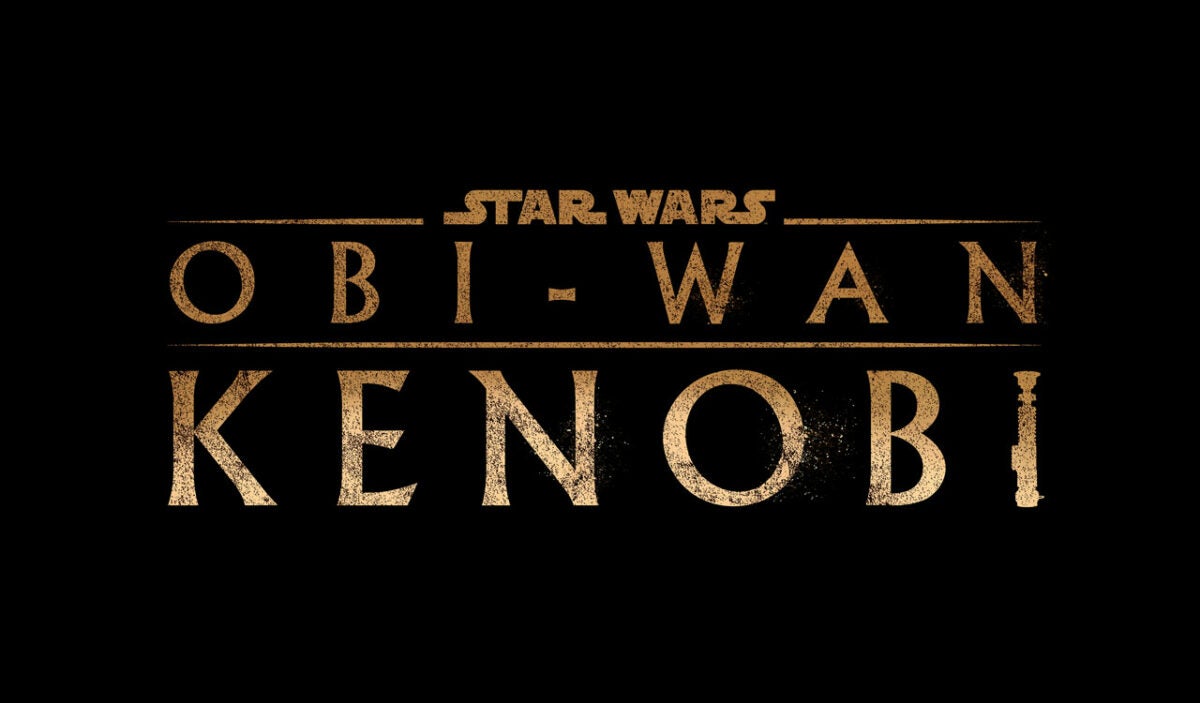ルビーサンプルコードアシスタント
Ruby Sample Code Assistant is a browser extension that allows you to execute Ruby sample code directly in your browser using ruby.wasm. With this extension, you can run and edit the sample code provided on various websites, such as the Ruby 3.2 Reference Manual.
The extension displays a red diamond symbol ("") at the top left corner of the sample code that can be executed and edited in the browser. To execute the code, simply click on the red diamond symbol or use the shortcut keys "cmd + return" on Mac or "ctrl + Enter" on Windows while editing the sample code.
Please note that there are some limitations to the functionality of the extension. Code that includes features not implemented in ruby.wasm, such as Thread, may not be executed and could result in runtime errors.